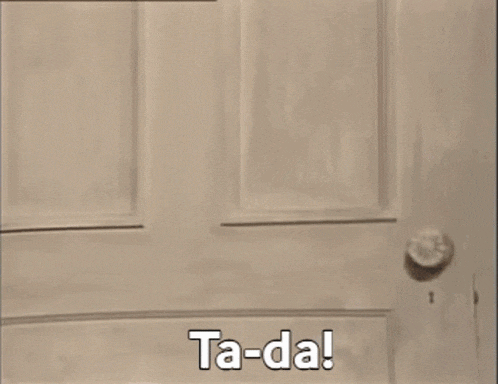Table of contents
What is bun? 🤔
Bun is defined as a 'fast all-in-one JavaScript runtime' It is the third of its kind after Node.js and Deno.js, created by Jarred Sumner using the Zig programming language. Its major aim is to provide a platform for running JavaScript outside the browser just like Node.js and Deno.js, but Bun advances to provide new levels of speed and enhanced complexity.
How to install 💻
On Linux 🐧 or macOS 💻 , run curl https://bun.sh/install | bash but on Windows , its a different story! 😞
You will need WSL (or Windows Subsystem for Linux) to do this, If you already have WSL, you can skip this and run curl https://bun.sh/install | bash
Installing WSL
So, ever since WSL2 was released, they made it even easier to install!😀 First, open terminal
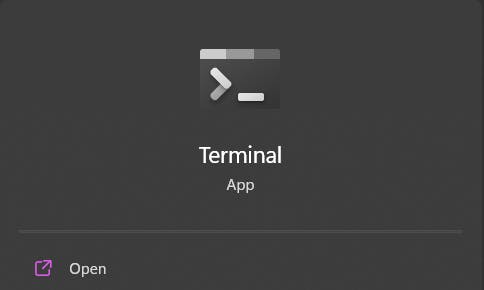
Click open, after so you will see a screen like this:
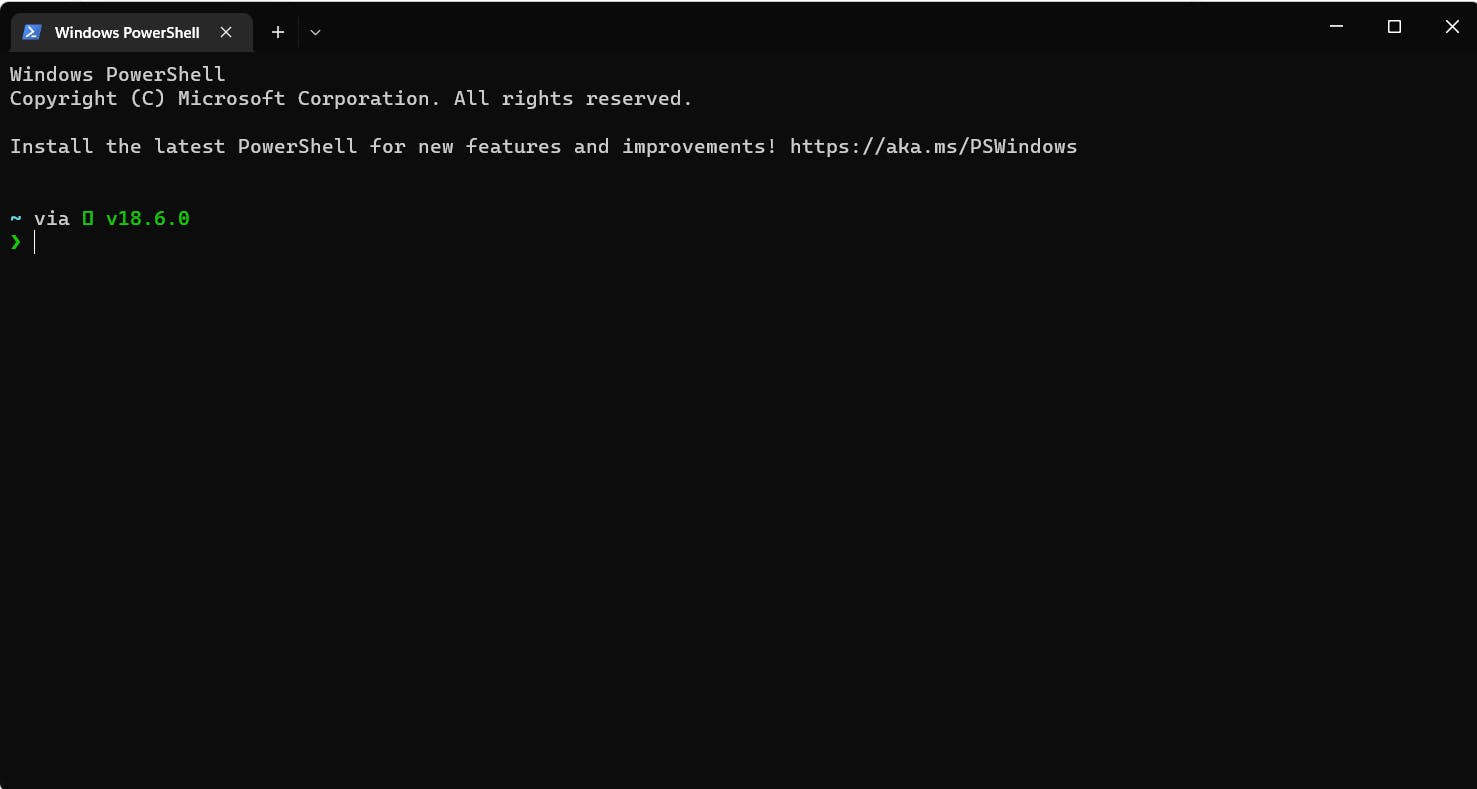
Mine looks a bit different but dont worry, just type wsl --install
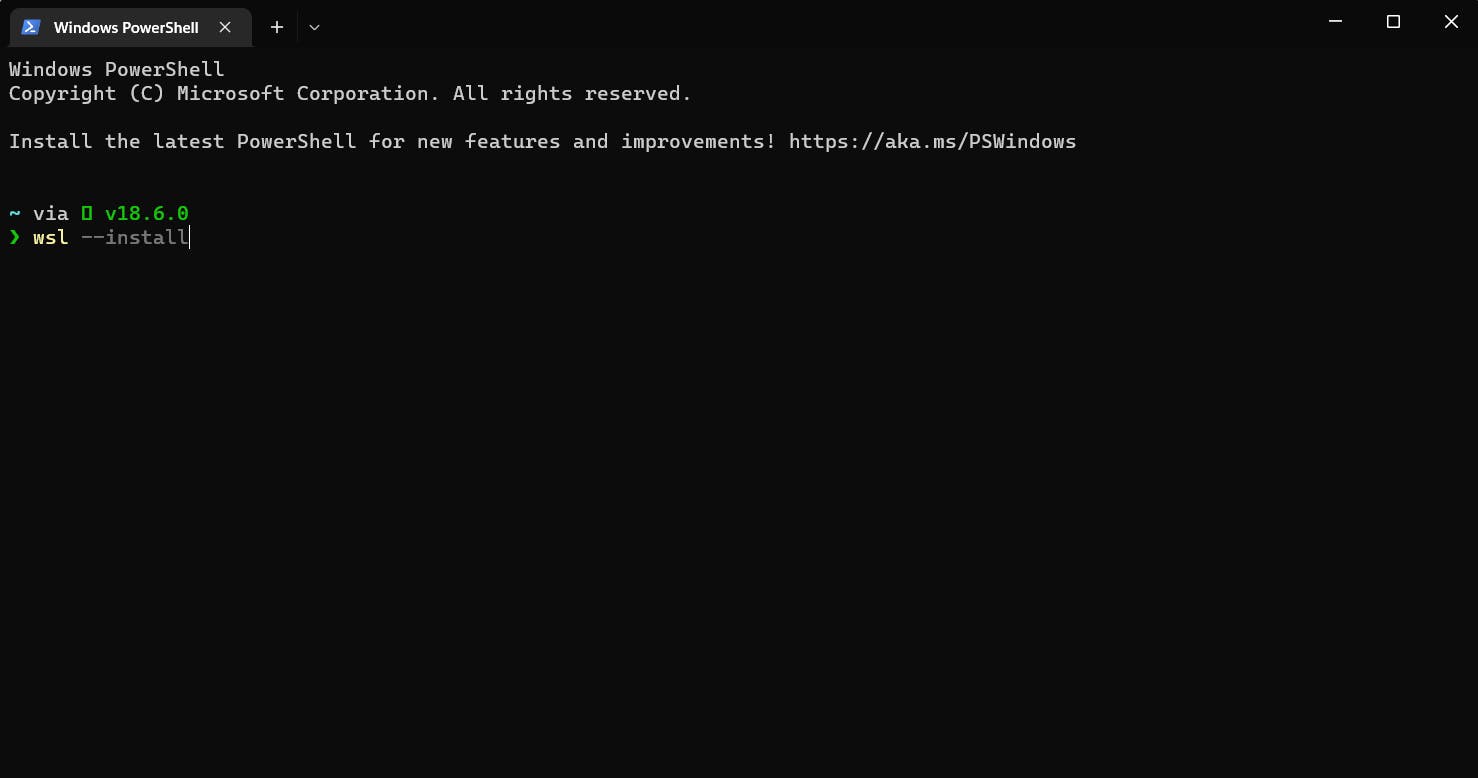
When done, click the enter key on your keyboard and complete the installation process. When done and Ubuntu Terminal is opened (if not search Ubuntu in Start)
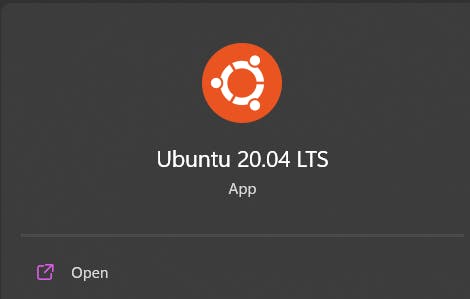
Type in the Ubuntu terminal:
sudo apt-get install zip
When done, run curl https://bun.sh/install | bash and bun is installed! 🎉
To check your installation, type: bun in the terminal and something should say
# bun was installed successfully to ~/.bun/bin/bun
If it says so, then you have installed bun! 🎉